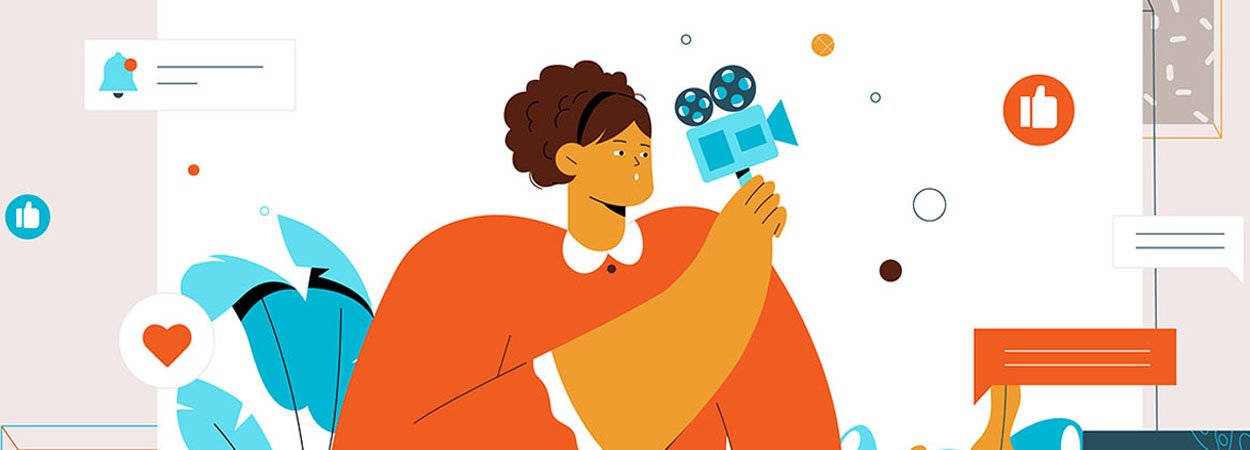JPG to PNG
Transform Your Images Seamlessly with the Best JPG to PNG Converter
Complete Description:
In the ever-evolving landscape of search engine optimization (SEO), every detail on your website matters. Images are no exception. High-quality visuals enhance user experience, engage visitors, and contribute to your website's overall SEO health. One essential aspect of image optimization is converting JPG to PNG, a process that ensures your images are not just visually appealing but also search engine friendly.
The Significance of Image Optimization in SEO
Before delving into the details of converting JPG to PNG, let's understand why image optimization is vital for SEO. Search engines like Google consider various factors when ranking websites, and one of them is page load speed. Large, uncompressed image files can slow down your website's loading time, leading to a poor user experience and potentially lower search rankings.
By optimizing images, you reduce file sizes without compromising quality, resulting in faster-loading web pages. Additionally, search engines can crawl and index your content more efficiently when you provide well-optimized images, potentially boosting your website's visibility in search results.
Introducing the JPG to PNG Converter
SmallSEOmachine.com is your go-to destination for all things SEO, and we're here to introduce you to a powerful tool—the JPG to PNG converter. This online tool simplifies the process of converting JPG images to PNG format, making your images not only visually appealing but also SEO-friendly.
Benefits of Using the JPG to PNG Converter:
-
Preserve Image Quality: When converting images from JPG to PNG, you can maintain the same high quality, ensuring your visuals look stunning on your website.
-
Transparency Support: PNG images support transparent backgrounds, which can be valuable for logos, icons, and other design elements. This transparency can enhance the overall aesthetics of your website.
-
Smaller File Sizes: PNG images are compressed efficiently, resulting in smaller file sizes. This contributes to faster page load times, a critical factor in SEO.
-
Improved SEO: By optimizing your images with the JPG to PNG converter, you provide search engines with well-structured and faster-loading visuals, improving your website's SEO performance.
How to Use the JPG to PNG Converter
Using SmallSEOmachine.com's JPG to PNG converter is a breeze. Simply follow these steps:
-
Visit SmallSEOmachine.com and navigate to the JPG to PNG converter tool.
-
Click the "Upload JPG" button to select the JPG image you want to convert.
-
The tool will process your image and generate a PNG version automatically.
-
Download the converted PNG image to your computer.
-
Use the optimized PNG image on your website to enhance both user experience and SEO.
Conclusion
In the world of SEO, even the smallest details matter. Optimizing your images by converting JPG to PNG can significantly impact your website's performance. With SmallSEOmachine.com's JPG to PNG converter, you have a powerful tool at your disposal to ensure that your visuals are not only visually appealing but also SEO-friendly.
Don't let large image files slow down your website or hinder your SEO efforts. Start using the JPG to PNG converter today and watch your website's performance soar. Elevate your SEO game with the right tools and strategies, and you'll be well on your way to online success.
Visit SmallSEOmachine.com now and harness the power of the JPG to PNG converter for a more optimized and SEO-friendly website.










.jpg)