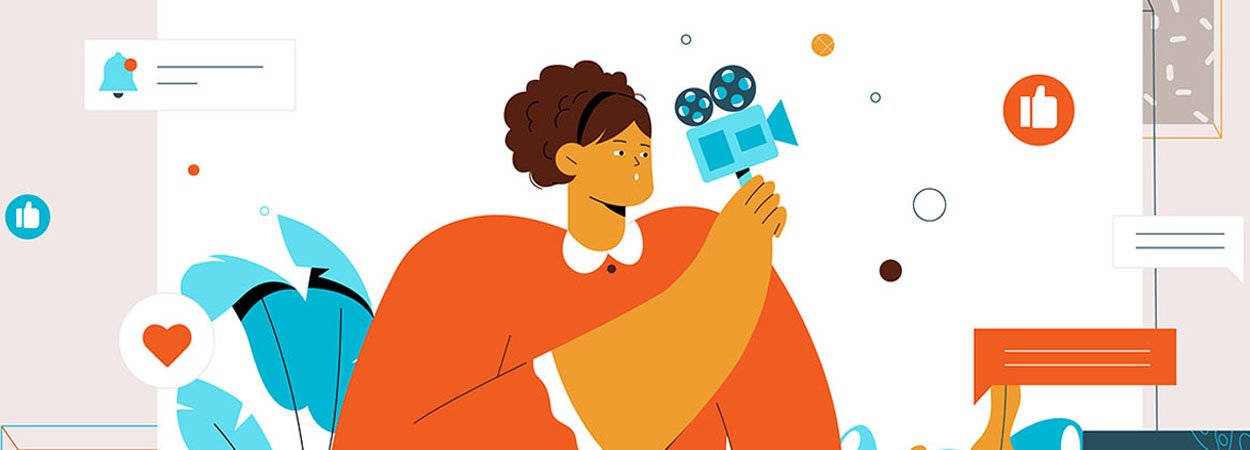Rotate Image
Enhance Your Website with Image Rotation

To rotate an image, you can follow different approaches depending on the tools you're using. Here are instructions for some common methods:
1. Using an Online Tool:
- Visit an image editor like LunaPic, iLoveIMG, or Fotor.
- Upload your image.
- Look for the "Rotate" or "Edit" option.
- Rotate the image by a specific degree (e.g., 90°, 180°, etc.).
- Save and download the rotated image.
2. Using Image Editing Software (e.g., Photoshop, GIMP):
- Photoshop:
- Open your image.
- Go to Image > Image Rotation and select your preferred rotation angle (90°, 180°, etc.).
- Save the rotated image.
- GIMP:
- Open the image.
- Select Image > Transform and choose the desired rotation.
- Save the file after rotating.
3. Using Python (Pillow Library):
If you're familiar with programming, you can rotate images using the Pillow (PIL) library in Python.
from PIL import Image
# Open the image file
image = Image.open('your-image-file.jpg')
# Rotate the image by 90 degrees
rotated_image = image.rotate(90, expand=True)
# Save the rotated image
rotated_image.save('rotated-image-file.jpg')
4. Using Built-in Windows/Mac Tools:
- Windows: Right-click the image, and you'll see options to rotate right or left.
- Mac: Open the image in Preview, then go to Tools > Rotate Left/Right.
Let me know if you need a specific method!
Complete Description:
In the digital age, where attention spans are short and first impressions matter more than ever, the visual appeal of your website plays a crucial role in retaining visitors. One effective way to make your website more engaging and appealing is by incorporating rotated images. Not only do these images add a touch of creativity, but they can also enhance your site's overall SEO performance.
Why Rotate Images for SEO?
1. Improved User Engagement: Rotated images can catch the eye and create a unique user experience. When visitors see creatively displayed images, they are more likely to spend more time on your website, reducing bounce rates.
2. Enhanced Aesthetics: Rotated images break the monotony of standard layouts and add an aesthetic appeal that can set your website apart from the competition. They can convey your message more effectively and leave a lasting impression.
3. SEO Boost: Search engines value user engagement and visual appeal. Websites with engaging content are often rewarded with higher rankings. By incorporating rotated images strategically, you can improve your website's SEO performance.
How to Rotate Images for SEO?
Follow these steps to rotate images effectively and boost your website's SEO:
Step 1: Choose the Right Images Select images that are relevant to your content and can be enhanced by rotation. Ensure they are of high quality and fit your website's theme.
Step 2: Image Editing Use an image editing tool like Adobe Photoshop, GIMP, or an online tool like Canva to rotate your images. Aim for a rotation angle that complements your content and layout.
Step 3: Optimize Image Size After rotation, ensure that your images are properly resized and compressed to minimize load times. Large images can slow down your website and negatively affect SEO.
Step 4: Alt Text and File Names Optimize the alt text and file names of your rotated images. Include relevant keywords to improve your SEO. Descriptive file names and alt text make your images more accessible and indexable.
Step 5: Test Responsiveness Check how your rotated images appear on various devices and browsers. Ensure they maintain their quality and functionality for a seamless user experience.
Step 6: Monitor Performance Regularly monitor your website's performance using SEO tools like Google Analytics. Analyze user engagement metrics to gauge the impact of rotated images on your website's SEO.
Conclusion
By incorporating rotated images into your website, you can captivate your audience, improve user engagement, and boost your SEO efforts. Remember that the key to successful image rotation is relevance and aesthetics. When done correctly, image rotation can help your website stand out in search engine rankings, making it a valuable addition to your SEO toolkit.
For more SEO tips and tools, visit SmallSEOmachine.com. Our SEO generator can help you optimize your website and stay ahead in the digital landscape.










.jpg)